- Google Photos is rolling out a new Recap feature today
- Recap videos give you a Spotify Wrapped-style summary of your year
- The feature includes highlights and stats like your longest photo streak
If you’re a big Google Photos fan, the service knows a lot about your life – and from today it’s crunching all of that data together to make a new Spotify Wrapped-style highlights video of your year called Recap.
Rolling out from today in the Google Photos app, Recap goes a bit further than the Memories feature it’s based on. There are the usual photo and video highlights, but like Wrapped you get stats based on your photos – like your longest photo streak and the top colors you photographed in 2024.
Recap can also reveal who you smiled the most with this year, but to power all of this you need to have Google Photos’ ‘Face Groups’ setting turned on. To check that, inside the app go to your Account profile photo or initials in the top-right, then Settings > Privacy > Face Groups.
The Recap feature takes the form of a short video that sits in your Memories carousel and you’ll get a notification in the Google Photos app when yours is ready. Google says it’ll sit in the carousel throughout December so it’s handy for sharing over the holidays, but you can also share it to social media from the app.
Google also says that “select users” in the US can also opt in to receive a version of their Recap video with personalized captions that are generated by Google Gemini. To do that, you’ll need to head into the app’s Settings and opt into using Gemini features.
How much do you want Google Photos to know?
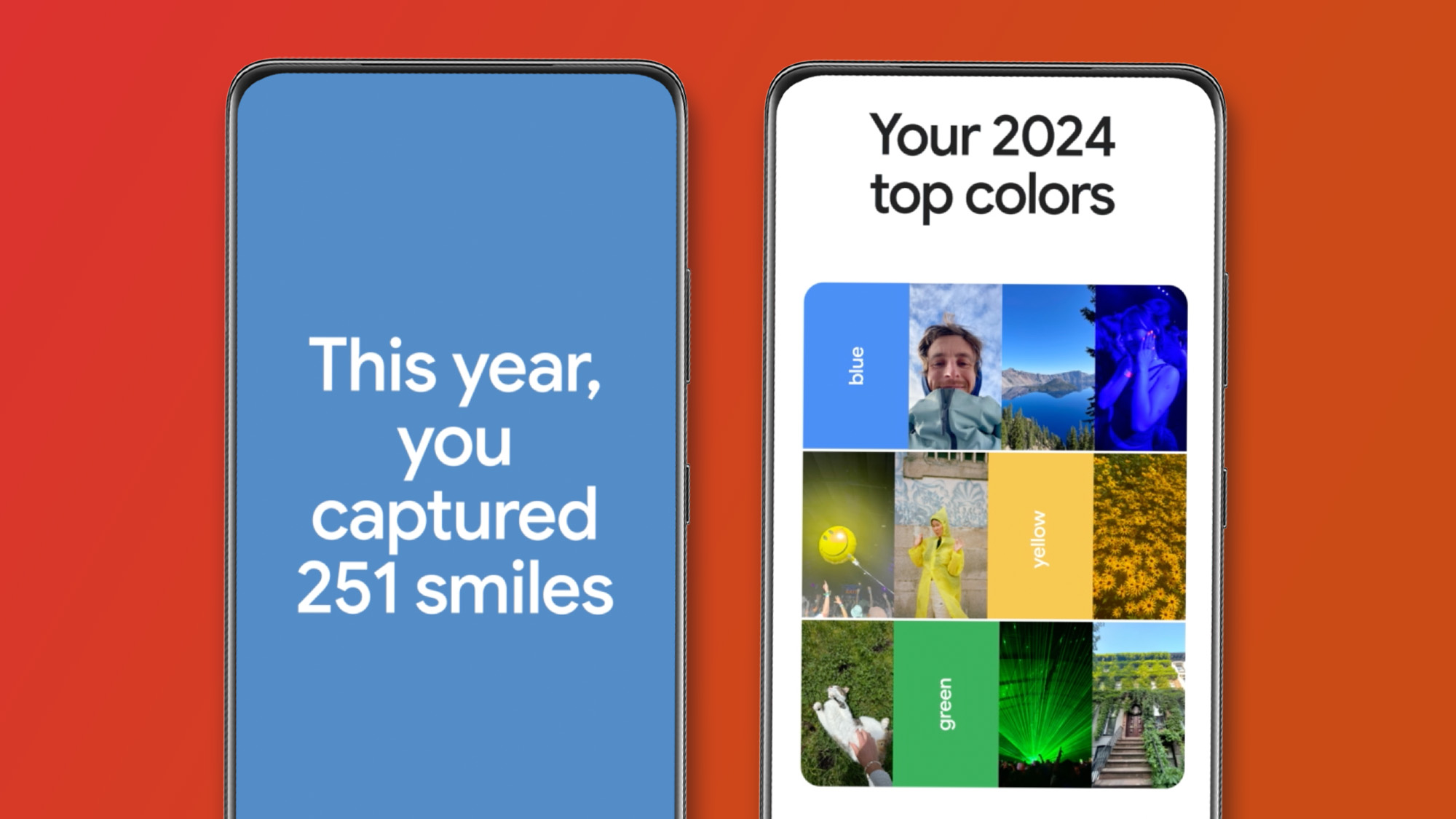
New Google Photos features like Recap and ‘Ask Photos’ could divide opinion among its users. For some, they’ll be fun, time-saving tools that save them from what were once huge photo book projects. But others could find its all-knowing analysis of their photo libraries a little creepy and invasive.
Recap goes a step beyond being a highlights reel with stats like the number of smiles you captured, who you smiled with the most and your favorite colors of 2024 (above).
That’s all pretty innocent, but there’s also a danger that those who haven’t delved into Google Photos Memories settings like ‘hide a face’ could get a Recap video that treads on sensitive ground. A Google spokesperson told us: “Not all memories are worth revisiting, so we use filters and do our best to avoid resurfacing upsetting memories. However, there may be times where we don’t get it right.”
“That’s why Google Photos includes controls to hide photos of certain people or time periods within Memories. Hidden people and dates will not appear in your Recap,” the spokesperson reassured us.
Gemini-powered features like ‘Ask Photos’ (and the personalized Recap captions available to “select users” in the US) are also opt-in, so Google recognizes there is a sensitivity to its most powerful AI features being applied to Google Photos.
The tech giant’s privacy hub for Google Photos says that your personal data in Photos is “never used for ads” and that your ‘Ask Photos’ responses “aren’t reviewed by humans”, but with cloud photo libraries becoming increasingly smart it’s worth deciding how much you want the services to know about your life.
